Registration & Instructions
Registration Details
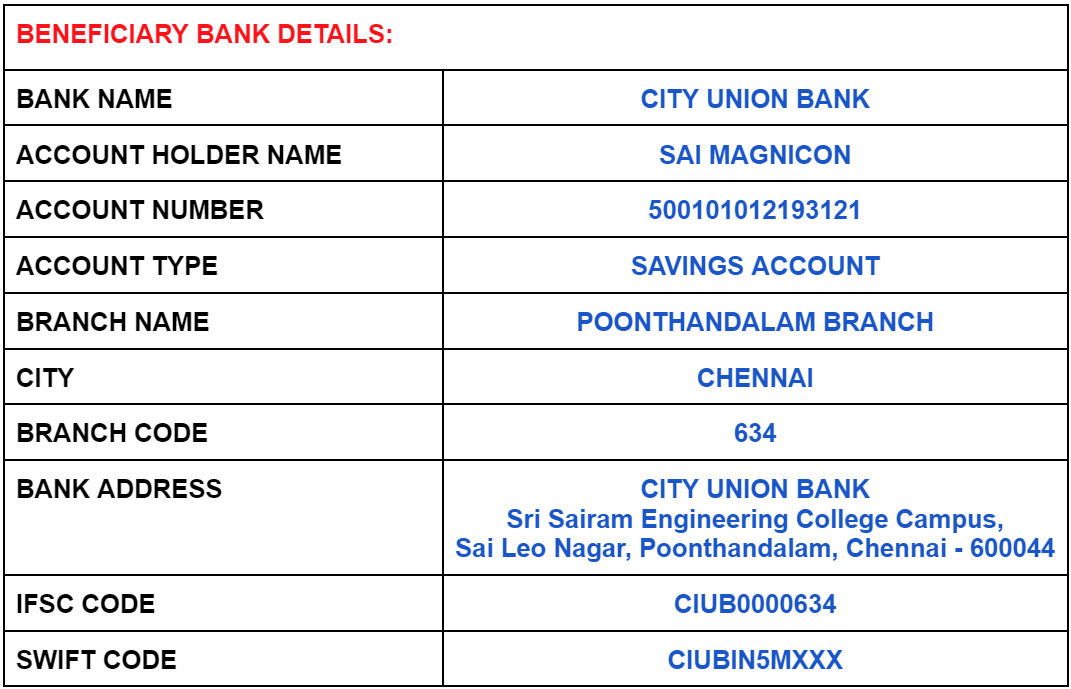
Refund Policy:
*Registration amount cannot be refunded.
Instructions:
- Instructions for eCopyright form:
- Login to your Microsoft CMT Portal
- Navigate and select “Submit IEEE Copyright Form” in the actions section (Right-mid side of your screen)
- Click “here” in ‘Click here to redirect to the IEEE Copyright Web Site’ which will be shown on your screen. This will redirect you to IEEE copyright website
- Follow the instructions given by the website, and finally enter your name as a digital signature.
- Upon doing all the above procedures, you could download a filled IEEE eCopyright form.
- Then, upload the downloaded eCopyright form in your Microsoft CMT portal in the “Submit IEEE Copyright Form” tab.
- Instructions for Camera-ready submission:
- Please strictly follow the IEEE conference paper template which you can download from https://www.ieee.org/conferences/publishing/templates.html (Both A4 & US letter is accepted)
- Please adhere to the IEEE guidelines and keep the number of pages of your submission with a minimum of 3 pages and a maximum of 6 pages including reference.
- Process your camera-ready submission by logging in IEEE PDF eXpress site https://ieee-pdf-express.org/account/Login and use the conference ID ‘62210X’. Please create an account if you don’t have one and follow the same instructions.
- Once logged in, upload your submission file and once it is processed and approved, download the final processed file (which will be renamed in random numbers).
- Upload the final processed file as your paper ID(Example: 1.pdf , where 1 is the paper ID) which is the camera-ready file in the microsoft CMT portal.
- If you are facing any difficulties in above processing, reach out to us at icpects2024@sairam.edu.in .
- Please make sure your paper’s similarity index is less than 15% during camera-ready submission. Plagiarism report services are provided upon mailing your paper ID attached with the paper to icpects2024@gmail.com, report will be mailed back to you in 24-48 hours. If your paper’s similarity index is already less than 15% please proceed with the camera-ready paper.
Kindly follow the guidelines strictly.
For further details contact:
Dr. L. Kurinjimalar
Conference Organizing Chair, ICPECTS 2024
Department of EEE, Sri Sai Ram Engineering College.
Email: Icpects2024@sairam.edu.in
Copyright @ ICPECTS2024
